
Security News
Node.js EOL Versions CVE Dubbed the "Worst CVE of the Year" by Security Experts
Critics call the Node.js EOL CVE a misuse of the system, sparking debate over CVE standards and the growing noise in vulnerability databases.
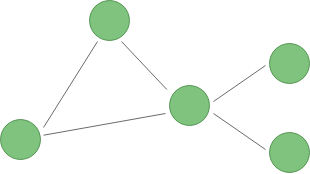
Mesh networking with peer-to-peer messaging for NodeJS and the browser. Ataraxia connects different instances together and allows messages to be passed between these instances. Some instances may act as routers for other instances to create a partially connected mesh network.
import { Network, AnonymousAuth } from 'ataraxia';
import { TCPTransport, TCPPeerMDNSDiscovery } from 'ataraxia-tcp';
// Setup a network with a TCP transport
const net = new Network({
name: 'name-of-your-app-or-network',
transports: [
new TCPTransport({
// Discover peers using mDNS
discovery: new TCPPeerMDNSDiscovery(),
// Setup anonymous authentication
authentication: [
new AnonymousAuth()
]
})
]
});
net.onNodeAvailable(node => {
console.log('A new node is available:', node.id);
node.send('hello');
});
net.onMessage(msg => {
console.log('A message was received', msg.type, 'with data', msg.data, 'from', msg.source.id);
});
// Start the network
await net.start();
This example creates a network where instances on the same machine connect to each other locally first and then elects one instance to handle connections to other machines on the same network.
import { Network, AnonymousAuth } from 'ataraxia';
import { TCPTransport, TCPPeerMDNSDiscovery } from 'ataraxia-tcp';
import { MachineLocalTransport } from 'ataraxia-local';
// Setup a network
const net = new Network({
name: 'name-of-your-app-or-network'
});
net.addTransport(new MachineLocalTransport([
onLeader: () => {
/*
* The leader event is emitted when this instance becomes the leader
* of the machine-local network. This instance will now handle
* connections to other machines in the network.
*/
net.addTransport(new TCPTransport({
discovery: new TCPPeerMDNSDiscovery(),
authentication: [
new AnonymousAuth()
]
}));
}
]);
await net.start();
Networknew Network(options)
Create a new network using the given options.
options
name: string, name of the network, should be short and describe the app or library.transports?: Transport[], transports to start withendpoint?: boolean, request that the local node is an endpoint that should not perform routing.networkId: string
The automatically generated id of this node.
start(): Promise<Boolean>
Returns: true if network was started, false otherwise
Start the network and its transports. This will start up all transports and perform initial connections to peers.
stop(): Promise<Boolean>
Returns: true if network was stopped, false otherwise
Stop the network and its transports. This will attempt to gracefully disconnect to the current peers and shut down the transports.
addTransport(transport: Transport): void
Add a transport that should be used. Used in addition to providing transports in the constructor to allow for dynamic configuration. If the network has been started this will start the transport asynchronously.
onNodeAvailable(callback: (node: Node) => void)
A node has been found and messages can now be sent and received to/from it.
onNodeUnavailable(callback: (node: Node) => void)
A node is no longer available.
onMessage(callback: (message: Message) => void)
A message has been received from a node.
Nodeid: string
The id of the node.
onUnavailable(callback: () => void)
Event emitted when node is no longer available.
onMessage(callback: (message: Message) => void)
Event emitted when a message has been received from this node.
send(type: string, data: any): Promise<void>
Send a message of the given type with the specified data to the node.
Messagesource: Node
The node that sent the message. Can be used to send an answer back.
type: string
The type of the message.
data: any
The data of the message.
FAQs
P2P messaging over mesh networks
The npm package ataraxia receives a total of 12 weekly downloads. As such, ataraxia popularity was classified as not popular.
We found that ataraxia demonstrated a not healthy version release cadence and project activity because the last version was released a year ago. It has 1 open source maintainer collaborating on the project.
Did you know?

Socket for GitHub automatically highlights issues in each pull request and monitors the health of all your open source dependencies. Discover the contents of your packages and block harmful activity before you install or update your dependencies.

Security News
Critics call the Node.js EOL CVE a misuse of the system, sparking debate over CVE standards and the growing noise in vulnerability databases.

Security News
cURL and Go security teams are publicly rejecting CVSS as flawed for assessing vulnerabilities and are calling for more accurate, context-aware approaches.

Security News
Bun 1.2 enhances its JavaScript runtime with 90% Node.js compatibility, built-in S3 and Postgres support, HTML Imports, and faster, cloud-first performance.